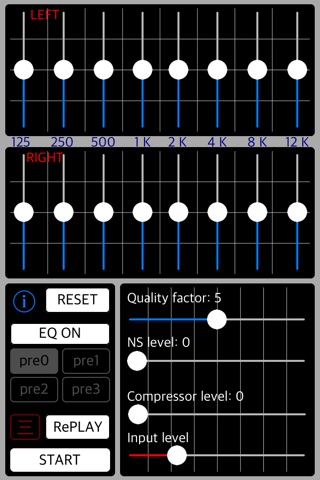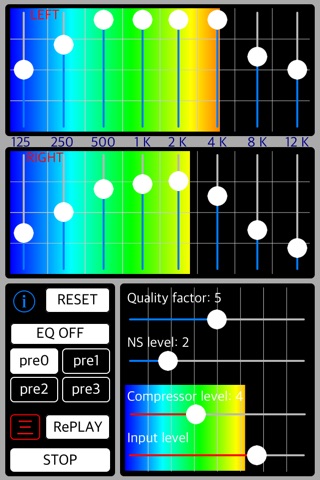
"Listening Tuner" is a new sound amplifier app to assist you better hearing with equalizing many different frequency spectrum sound.
All sound consists of the combination of frequency, strength and tone spectrum. On whether the balance of the three elements is captured how changed the over time, it is determined your audibility.
This app can easily adjust sounds to obtain your optimal hearing experience by using your iPhone mic and headphones. Also you can be a simulated experience of hearing loss.
It helps you to listen comfortable by using our proprietary digital processing technology, Graphic Parametric Equalizer, Preset Equalizer, Noise Suppressor and more sound control functions. On "Replay" function, you can playback your missed listening sound.
In addition, please note that this app does not support wireless headphones.
Features:
- 8 bands parametric graphic equalizer : 125Hz, 250Hz, 500Hz, 1kHz, 2kHz, 4kHz, 8kHz, 12kHz.
- Preset Equalizer : 4types - EQ1: Voice zoom, EQ2: Vocal focus, EQ3: Higher frequency hearing loss supports, EQ4: Lower frequency hearing loss supports.
- Noise Suppressor.
- Sound Compressor.
- Replay function : Realtime sound recording and playback on just before 15 seconds.
- Sound Level meter : Display Mic input level.
- Input level adjustments.
Major Functions:
- Graphic Equalizer (GEQ): 8 band parametric equalizer, you can tune proper frequency level for your hearing ability. This setting can be stored in two memories. It can also reset each EQ setting.
- Quality factor (QF): On GEQ, it select Quality factor of tuning the envelop of frequency bandwidth. It has three parameters.
- Preset Equalizer (pre EQ): Based on typical hearing loss model, you can compare different presets to discover which one suits you best.
- Noise Suppressor (NS): Suppress the background noise level.
- Compressor: It allows you to hear all sounds without making them loud, and controls sound dynamic range. Compressing the input sound means the quietest sounds are amplified while the loudest sounds are not. It has three compressed levels.
Notes:
In order for this app to work properly, you will have to connect headphones to 3.5mm jack or via Lightning connector. The sound effects may vary for each individual person and each headphones. Wireless headphones do not work properly as sound amplifiers.
So as not to excessive volume, please adjust the input level and the hardware output volume carefully. Please avoid use of this app at high volume or in long period of time.
Disclaimer:
This app is not intended to be used for a medical purpose. This app is not intended to diagnose, prevent, monitor, treat, alleviate or compensate a disease, an injury, a disability or a handicap. If you think you have hearing problems, please consult with your doctor, or other qualified healthcare professional before using this app. Please use this app at your own risk. TOON,LLC dont take any responsibility for direct or indirect damage that could result from its use.
Please visit our iOS App Support page for more information on this app.